Some links in this post are affiliate links, which means I may earn a little commission—at no extra cost to you—so I can keep sharing cozy content.
I still love a good paper planner, but digital planning has its own kind of convenience. It’s nice being able to quickly check my schedule, update tasks, or jot down ideas from my phone or laptop—especially when I’m on the go. Tools like cloud syncing and searchable pages make it easy to stay organized without the mess of loose papers and sticky notes. It doesn’t replace my paper setup, but it’s a great add-on when I need something flexible and fast. Here are some of my favorite digital planning apps that are easy (and fun!) to use:
Best Digital Planning Apps
Digital planning makes it easy to stay organized without relying on paper. With the right app, you can streamline your workflow, track your goals, and keep everything accessible across all your devices.
What is Digital Planning?
Digital planning is a way to organize your tasks, schedule, and goals using apps instead of a traditional paper planner. With digital tools, you can plan your day, track habits, set reminders, and manage projects all in one place.
Unlike paper planners, digital planning apps let you sync your notes across multiple devices so you can quickly search for what you need. If you like handwriting your plans, you might prefer digital planning on an iPad using apps like GoodNotes or Notability. If you need a more structured system, apps like Notion, Trello, or ClickUp help with task management and collaboration.
Whether you’re a student, professional, or just trying to stay organized, digital planning gives you a flexible, efficient way to manage everything in one place.
What are the Benefits of Digital Planning?
Switching to digital planning comes with several advantages that make organizing your life easier. Here’s why it’s worth considering:
1. Less Clutter – No more stacks of notebooks, sticky notes, or loose papers. Everything is stored digitally, so you always have a clean and organized workspace.
2. Sync Across Devices – Whether you use a phone, tablet, or computer, your planner updates in real-time, so you can access your plans anytime, anywhere.
3. Customization – Digital planners let you adjust layouts, colors, fonts, and even add digital stickers or handwriting if you use an iPad for digital planning.
4. Search Functionality – Instead of flipping through pages, you can quickly search for notes, appointments, or past entries.
5. Automation & Reminders – Set up notifications, recurring tasks, and habit trackers to stay on top of deadlines and routines without extra effort.
6. Environmentally Friendly – Since everything is digital, you reduce paper waste while keeping all your planning tools in one place.
If you want a more flexible, organized, and accessible way to plan, digital planning is a great solution.
Best Digital Planning Apps for Staying Organized
The right digital planning app can make it easier to organize your tasks, schedule, and goals in a way that fits your workflow. Whether you prefer a structured system, a flexible notetaking app, or a visual task manager, these options offer useful features to help you stay on track.
1. Notion
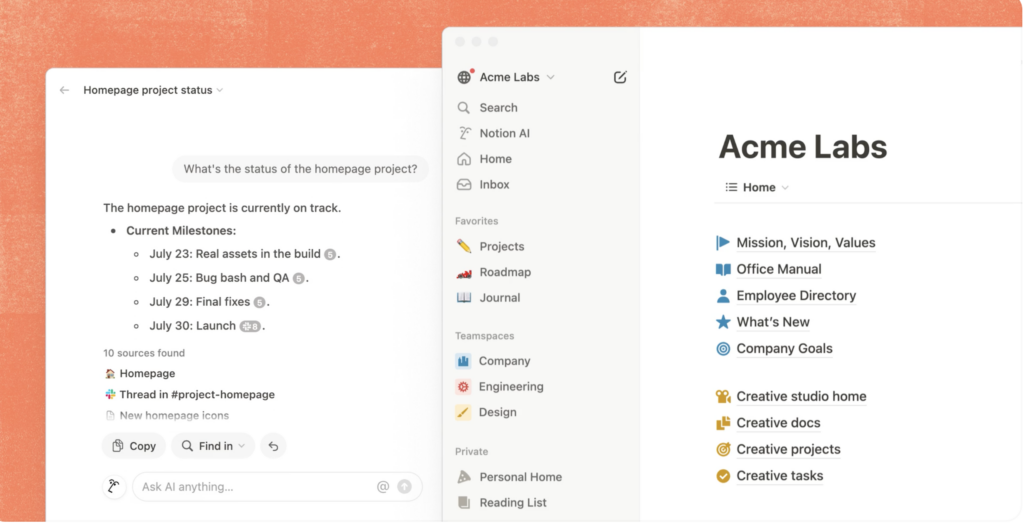
Notion has become one of my favorite digital tools because it can handle pretty much everything—planning, note-taking, tracking habits, organizing projects… all in one place. I love that it’s fully customizable, so I can set it up exactly how I want instead of trying to fit into a one-size-fits-all system.
Whether I’m mapping out my week, keeping track of content ideas, or building a life dashboard, Notion makes it easy to stay organized. Plus, it syncs across my laptop, phone, and tablet, so I always have access to my stuff. If you like a flexible system that can grow with you, Notion’s definitely worth a try.
💡 Want to skip the setup and start with a beautifully organized Notion space? My Notion Cozy Life Planner is pre-built with everything you need—habit trackers, goal setting, daily planning, and more—so you can start organizing your life right away.
2. GoodNotes
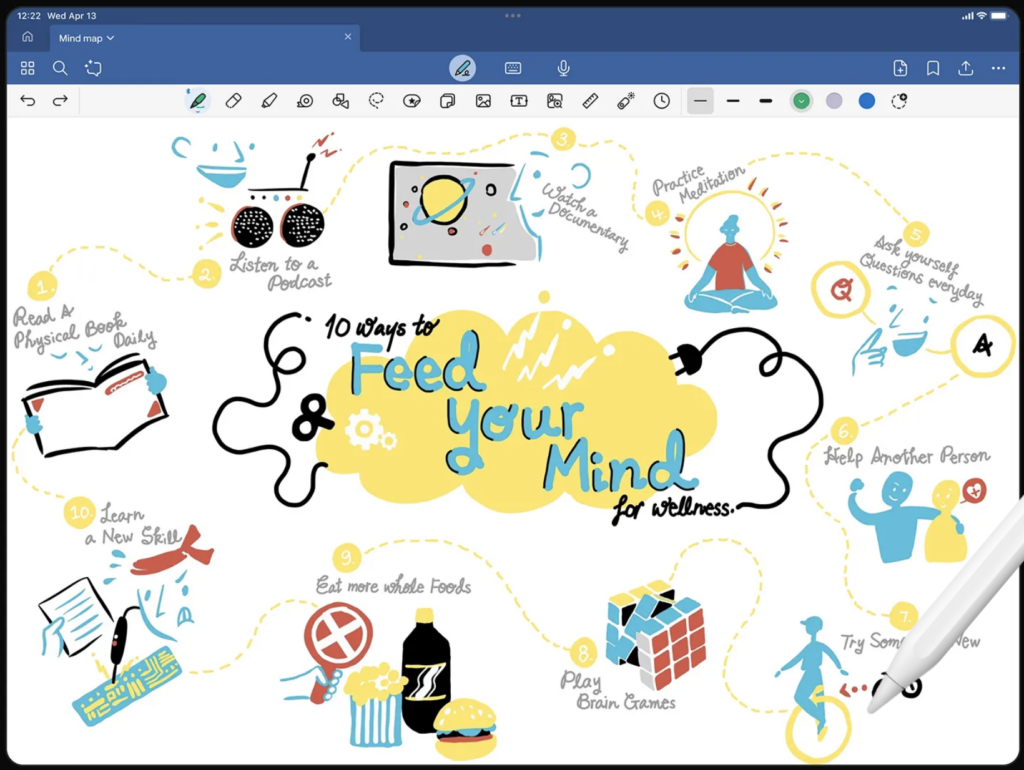
GoodNotes is one of the best apps for digital planning on iPad, especially if you prefer handwriting your plans. It turns your iPad into a digital notebook where you can write, draw, and organize your notes just like a paper planner—but with more flexibility.
With GoodNotes, you can use different templates, add digital stickers, and even search through your handwritten notes. It also supports cloud syncing, so you can access your planner from multiple devices.
3. Notability
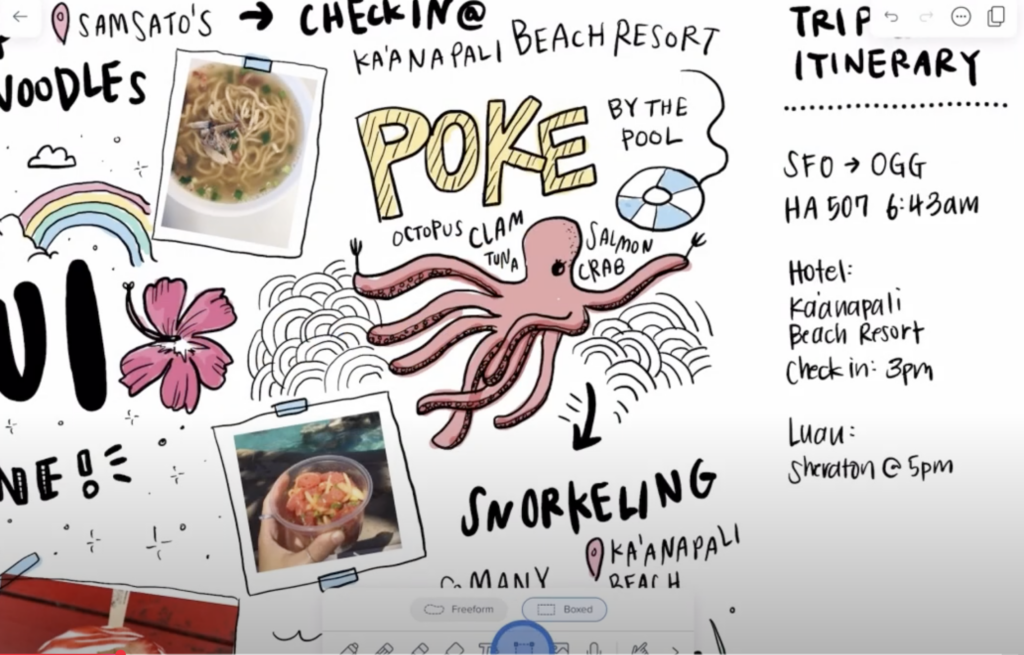
Notability is a popular choice for digital planning on iPad, especially if you like a mix of handwriting and typed notes. It works well for daily planning, note-taking, and even journaling, offering an easy-to-use interface with powerful organization features.
With Notability, you can handwrite your plans using an Apple Pencil, add audio recordings, and organize notes into subject folders. The app also supports searchable handwriting, so you can quickly find past notes without flipping through pages.
4. Trello
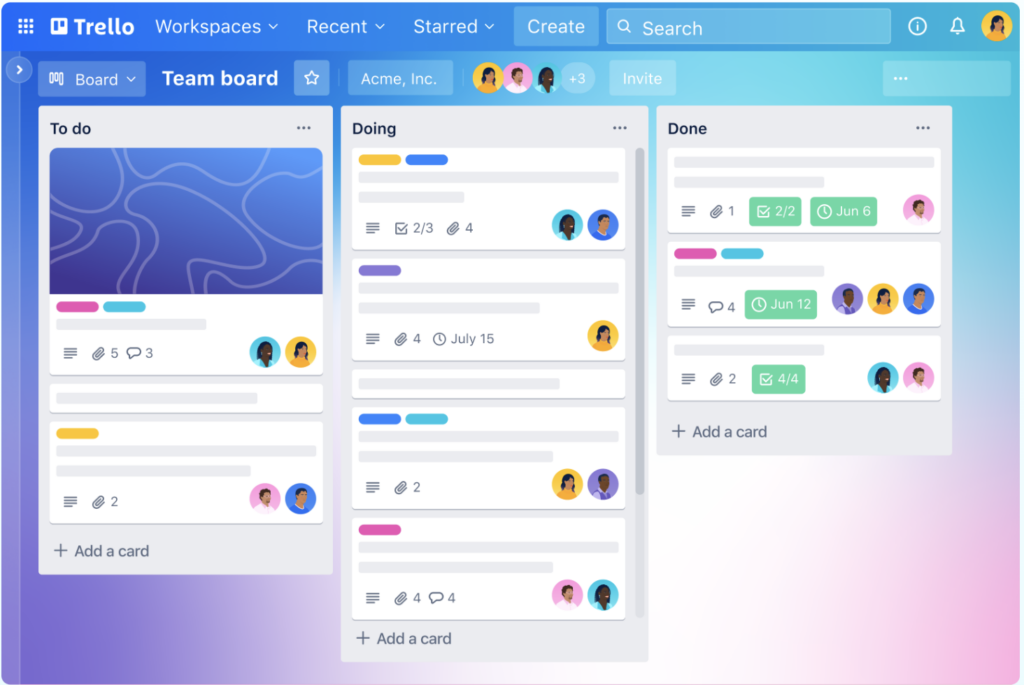
Trello is a visual digital planning app that helps you organize tasks and projects using boards, lists, and cards. It’s perfect for people who prefer a structured workflow and like a clear overview of their tasks.
You can create different boards for work, personal goals, or daily planning, then move tasks between lists as you complete them. Trello also allows you to set deadlines, add labels, and collaborate with others, making it a great tool for both individual and team planning.
📖 Love digital planning? Add some creativity to your routine! If you enjoy organizing your life with digital planning apps, why not mix in some creativity? Check out our fun journal prompts for inspiration to make your journaling more engaging and enjoyable!
5. ClickUp
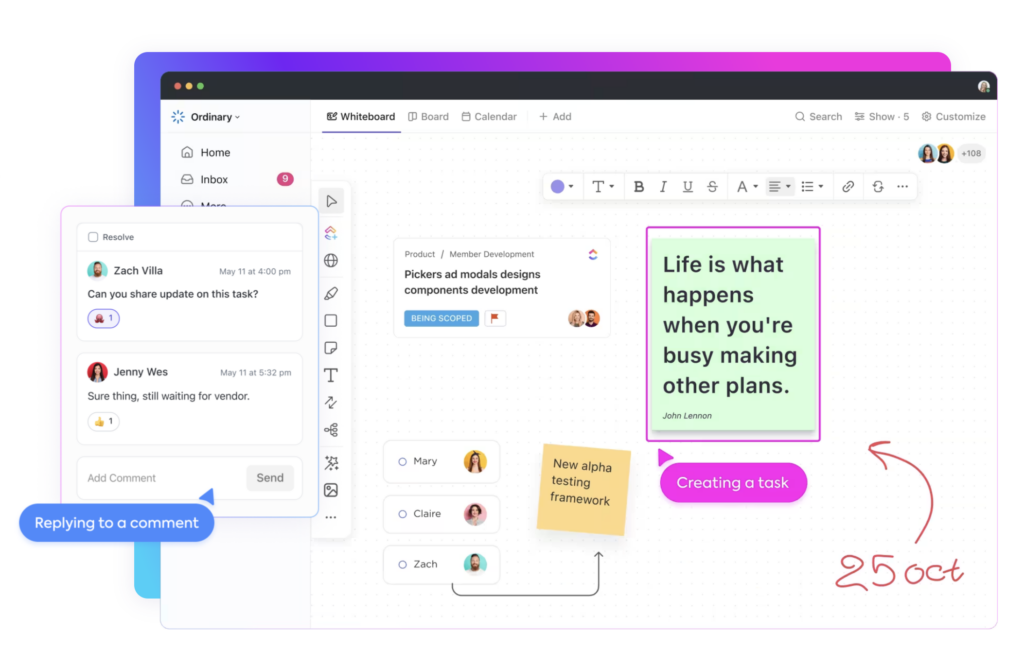
ClickUp is a powerful digital planning app built for task management, goal tracking, and productivity. It works well for individuals and teams, offering customizable dashboards, lists, and calendars to keep everything organized in one place.
With ClickUp, you can break down tasks into subtasks, set priorities, and automate workflows to save time. The app also includes reminders, time tracking, and collaboration tools, making it a great option for both personal and professional digital planning.
Tips for Getting Started with Digital Planning
If you’re new to digital planning, a few simple steps can help you set up a system that works for you. Whether you’re planning on a tablet, computer, or phone, here are some key tips to get started:
📲 Choose the Right App – Pick a digital planning app based on your needs. If you prefer handwriting, GoodNotes or Notability are great choices. If you need a structured system, try Notion, Trello, or ClickUp.
📓 Use Templates – Many apps offer free or paid templates to help you get started without setting everything up from scratch.
🗓️ Experiment with Layouts – Test different styles like daily, weekly, or goal-based planners to see what works best for you.
🖥️ Sync Across Devices – Make sure your planner is accessible on your phone, tablet, and computer so you can check your notes and schedule at any time.
⏰ Set Up Reminders & Automations – Use notifications, recurring tasks, or habit trackers to stay on top of your plans.
Best Tools for Digital Planning on iPad
An iPad with an Apple Pencil offers one of the best experiences for digital planning, especially if you prefer handwritten notes. Here’s what you need to get the most out of it:
📱 iPad Air or iPad Pro – Offers smooth performance and large screens for planning.
✏️ Apple Pencil – The Apple Pencilis ideal for precise handwriting and sketching.
🗒 Paperlike Screen Protector – Adds texture to the screen for a paper-like writing feel.
With the right setup, digital planning on iPad can be a smooth and enjoyable way to stay organized without the clutter of paper planners.
Tap, Type, Plan: The Best Digital Planning Apps for Any Workflow
Digital planning makes it so much easier to keep everything in one place—whether it’s your to-do list, calendar, or long-term goals. I still love my paper planner, but I’ve found that having a digital setup alongside it helps me stay on top of things, especially when I’m juggling work and life stuff on the go.
Whether you like writing on an iPad or organizing tasks with apps like Notion or Trello, there’s a tool out there that can match your style. With templates, cloud syncing, and reminders, you can build a system that actually works for you—without the piles of paper.
